How to take a picture of the
screen
How to take a picture of the screen
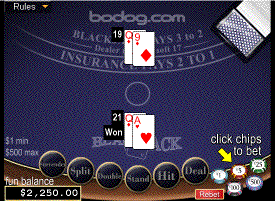 Some
of our drawings require you to send us a picture of your
computer screen. Taking a picture with a digital camera
is fine, but if you don't have one, then here's how
to get a picture of your screen.
Some
of our drawings require you to send us a picture of your
computer screen. Taking a picture with a digital camera
is fine, but if you don't have one, then here's how
to get a picture of your screen.
Windows
Press the Print Screen key on your keyboard to take a picture of the screen. That puts a picture of the screen onto the clipboard. Now all you have to do is save it to a file so you can put it in an email.If you don't have any special graphics software then just fire up the Paint program that comes with Windows XP. (Start >> All Programs >> Accessories >> Paint)
Once you have Paint open, just choose Edit >> Paste. Paint will complain that the window is too small, just click Yes to fix that automatically. At this point you should see the picture that you took.
To save the file, choose File >> Save. For the file type choose Monochrome Bitmap. That makes the picture kind of ugly but it also makes the filesize a lot smaller so it'll be quick for you to upload.
Apple Macintosh
If you have a Mac, it's even easier. Just press Shift-Command-4, drag a rectangle over the part of the screen you want to capture, and your Mac will automatically save the picture to your desktop.
Either way, once you have your screenshot just attach the file to an email and send it to !


